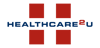Did you know that office workers sit an average of 12 hours a day within a 16-hour waking period? It's difficult for employees with desk jobs to get out of their chairs when a typical workday includes reading and replying to emails, making phone calls, and attending meetings. Sedentary jobs have increased by 83% since 1950, and as technology continues to advance, the hope for reversing this sedentary trend is dimming. Instead, be proactive and love your spine while at work by incorporating these five ways to reduce the risk for back pain.
- Support your lower back
When choosing a desk chair, know that the best office chair includes a high back and firm seat. Avoid soft chairs as they will round your back and deliver poor support. Once you have your chair, it's essential to support your lower back to follow the natural curve of the spine. If your chair doesn't include ergonomic lumbar support, you can use a rolled-up towel or purchase a lumbar support cushion to attach on. - Adjust the height of your chair
The height of your chair is vital to encourage a positive sitting posture. First, have your feet rest on the ground at a 90-degree angle with your knees parallel to the floor. Do not cross your legs as this can offset the support from your hips and back. The height of your chair should allow 1) your hands to rest gently on the table, 2) your elbows to rest on the arms of the chair. - Set your screen to eye-level
Your head weighs almost 10 pounds, and at any angle - forward or backward - and it can begin to put stress on your neck and back muscles. The computer screen should sit directly in front of you with the top of the screen no more than 2 inches above eye level. Consider stacking books under the monitor or utilizing a monitor stand for easy adjustment. - Use a Bluetooth handset
If you're making multiple or extended calls throughout the workday, don't spend hours of your day squeezing a phone between your shoulder and ear. This habit can strain muscles and even cause ligament damage if done too often. Look into a Bluetooth handset to relieve your posture in addition to your hands for multi-tasking! - Stretch it out
In eight hours, you can begin to forget about your posture. Don't allow your body to get stiff in one position for too long. Build time into your busy day to step away from your desk or stretch. Regular trips to the restroom or for coffee refills, count! Get up and walk to tell a coworker something instead of emailing. Gently stretch out your wrists by pointing your fingers towards the ceiling with your palm parallel to the wall, and then back down to the floor. Shrug your shoulders up and down with deep breaths to release shoulder tension. Do whatever feels right and helps to relieve the tension in your body! For more stretches to do while in your office chair, check out this resource.
We hope these tips help! Keep in mind that research suggests periodic workplace stretching can reduce pain up to 72 percent. You don't have to suffer all day with back discomfort, but you do need to be proactive about caring for your spine. Share and implement these tips to ensure your spine is supported this World Spine Day!